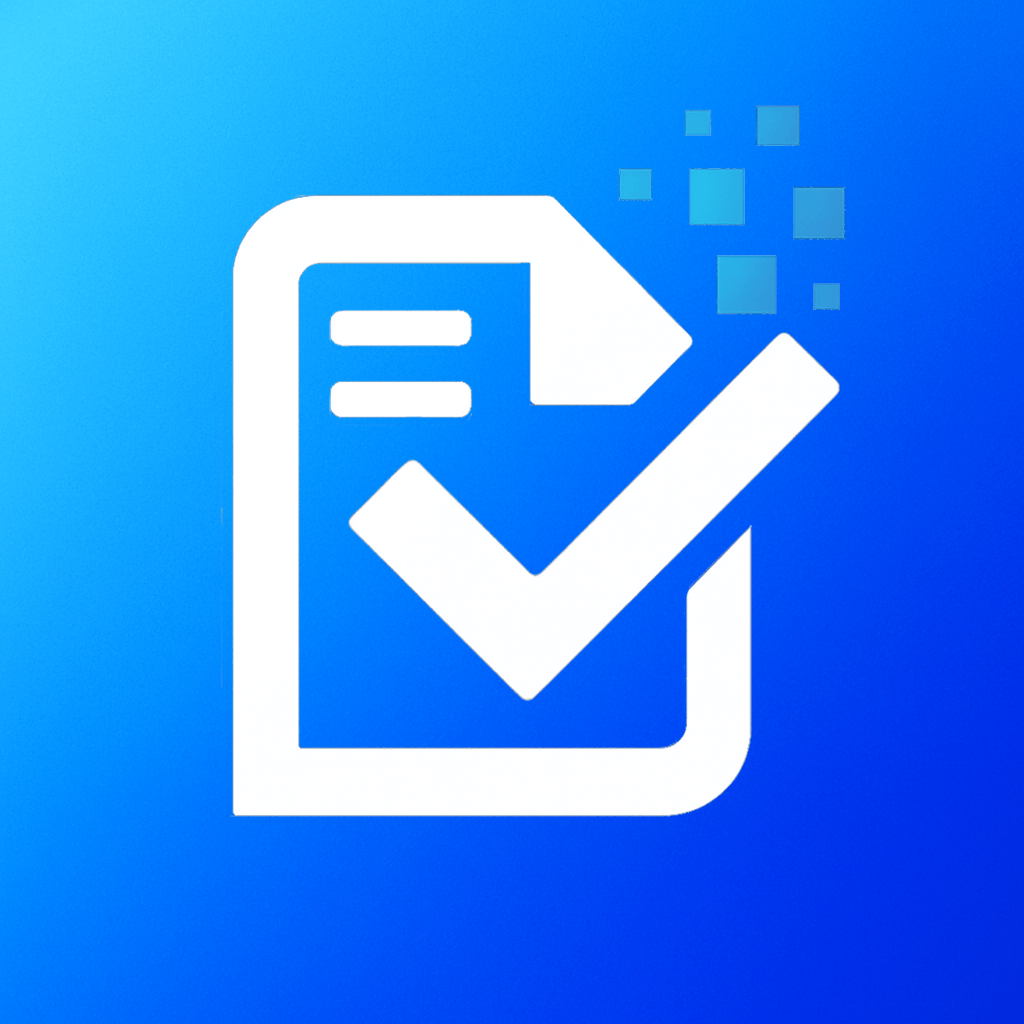1) Introduction
In the US tax system, payors and platforms (Payoneer, Upwork, Amazon, AdSense, app stores, etc.) often require non-US users to submit a valid US tax form. The most common for individuals is the W-8BEN form (IRS: Certificate of Foreign Status of Beneficial Owner for United States Tax Withholding and Reporting). Filing the correct form can help you claim tax treaty benefits and reduce withholding tax.
Contents
2) Which form do I need?
Use this quick decision guide if you are unsure which IRS form applies:
- Are you a U.S. citizen, resident, or U.S.-registered entity? If yes, file Form W-9. If not, continue.
- Are you receiving the income through a non-U.S. entity (company, partnership, trust)? If yes, complete Form W-8BEN-E. Single-member LLCs that are disregarded should follow their owner’s status.
- Are you a non-U.S. individual receiving the income directly? If yes, you need Form W-8BEN to certify foreign status and claim treaty benefits.
Form summary at a glance:
W-8BEN
For non-U.S. individuals receiving U.S.-sourced income. Certify foreign status and claim treaty benefits.
W-8BEN-E
For non-U.S. entities (companies, partnerships, trusts) documenting Chapter 3/4 status.
W-9
For U.S. persons/entities to provide the correct name, classification, and TIN for reporting.
3) How to fill W-8BEN (step-by-step)
Part I — Identification of Beneficial Owner
- Full name — Your legal name (as in passport).
- Citizenship — Your country of citizenship.
- Permanent residence address — A non-US address (country must be outside the US).
- Mailing address — If different from your permanent address.
- Foreign TIN (Tax Identification Number) — Required by many payors; improves acceptance.
- US TIN (ITIN/SSN) — Only if applicable (many non-US individuals do not have one).
- Date of birth — In the required format (e.g., YYYY-MM-DD).
Part II — Claim of Tax Treaty Benefits (if applicable)
If your country has an income tax treaty with the United States, you may claim a reduced rate of withholding tax for the applicable type of income (e.g., services, royalties). You must specify the treaty article and (if needed) a paragraph, plus the corresponding rate. AutoTaxForms can pre-select treaty articles when eligible, minimizing errors.
Part III — Certification
- Read the certification statements carefully.
- Sign and date the form. Many platforms accept a digitally signed PDF.
- Submit the signed W-8BEN PDF to your payor/platform as requested.
4) How to fill W-8BEN-E (entities)
Form W-8BEN-E is the entity version for non-U.S. businesses, partnerships, trusts, and disregarded entities with non-U.S. owners. It documents both Chapter 3 (withholding) and Chapter 4 (FATCA) status.
Part I — Identification of Beneficial Owner
- Line 1 — Legal name of the organization. Match the name registered with your formation country and tax authority.
- Line 2 — Country of incorporation/organization.
- Line 3 — Disregarded entity receiving the payment (if any). Use this when a branch or DE, rather than the owner, is claiming treaty benefits.
- Line 4 — Chapter 3 status (e.g., corporation, partnership, simple trust). Choose the status that matches how the entity is taxed in its home jurisdiction.
- Line 5 — Chapter 4 (FATCA) status. Select the FATCA classification that applies (Active NFFE, Passive NFFE, PFFI, etc.).
- Lines 6–8 — Address information: permanent registered address, optional mailing address, and country.
- Lines 9a–9c — Provide GIIN if required, foreign tax identifying number, and whether the FTIN is legally required.
- Line 10 — Reference numbers for the payor (optional).
Part II — Disregarded entity or branch receiving payment
Complete this section only if the payment is made to a branch or disregarded entity rather than the owner. Provide the branch/DE name, address, Chapter 4 status, and GIIN where applicable.
Part III — Claim of tax treaty benefits
- Line 14 — Confirm the entity is a resident of the treaty country and meets Limitation on Benefits (LOB) requirements.
- Line 15 — Enter the applicable treaty article, rate of withholding, type of income, and any additional conditions or explanations.
- Line 16/17 — Make additional treaty representations if required (e.g., specific income types, derivative benefits).
FATCA chapters and schedules
Depending on the Chapter 4 status, additional parts (IV–XXVIII) may be required. Active entities can often certify in Part XXV. Passive NFFEs with substantial U.S. owners must complete Part XXIX with owner details and TINs.
Certification
The authorized signer must certify capacity, sign, and date Part XXX. If the entity uses a branch or disregarded entity, ensure the person signing has authority to represent the beneficial owner.
5) How to fill W-9 (step-by-step)
Form W-9 is used by U.S. persons and entities to provide their correct name and taxpayer identification number to the requester. It is often required for 1099 reporting, banking, and investment platforms.
Part I — Lines 1–7
- Line 1 — Legal name matching the TIN. For disregarded entities owned by individuals, enter the owner’s name.
- Line 2 — Business/disregarded entity name if different from line 1.
- Line 3 — Federal tax classification. Choose the option that matches how you file taxes (individual, C/S corporation, partnership, trust/estate, or LLC with tax classification C/S/P). “Other” should include a short description.
- Line 3b — Flow-through checkbox. Required when a partnership, trust, or LLC taxed as a partnership provides the form to another flow-through entity and has foreign owners.
- Line 4 — Exemptions. Enter exempt payee and FATCA codes only if they apply (e.g., certain corporations, financial institutions).
- Lines 5–6 — Address where the requester sends tax documents (street, city, state, ZIP).
- Line 7 — Reference numbers for the requester (optional).
Part I — TIN section
- Select the correct TIN type. Individuals and sole proprietors generally provide an SSN; entities provide an EIN.
- If you are waiting for a TIN, check the “Applied for” box and give it to the requester as soon as the number is issued.
- For disregarded entities, use the owner’s SSN/EIN; for grantor trusts, follow the IRS “What name and number to give the requester” table.
Part II — Certification
- By signing, you confirm the TIN is correct (or you are applying for one), you are not subject to backup withholding (unless notified), you are a U.S. person, and any FATCA codes are accurate.
- If the IRS has notified you that you are subject to backup withholding, line out certification item 2. AutoTaxForms applies a red strike-through when you toggle the backup withholding option.
- Sign and date the form. Electronic signatures are generally accepted when the requester allows them.
6) Common mistakes to avoid
- Leaving Foreign TIN empty when your country requires it.
- Choosing the wrong treaty article/rate or claiming a benefit your country doesn’t have.
- Using a US address as permanent residence (W-8BEN is for non-US individuals).
- Forgetting to sign and date the form before submission.
7) How long is W-8BEN valid?
A W-8BEN form is typically valid for up to 3 calendar years, unless your residency/citizenship or treaty eligibility changes sooner. If anything changes, you should submit an updated form.
8) What if I don’t submit W-8BEN?
Your US-source payments may be subject to the default 30% withholding tax. Submitting the correct US tax form (W-8BEN for non-US individuals) helps ensure proper withholding and reporting.
9) Download & e-sign
AutoTaxForms lets you fill W-8BEN online with minimal fields, auto-maps to the official IRS PDF, and applies your e-signature. You can then download a ready-to-submit PDF for Payoneer, Upwork, Amazon, AdSense, and more.